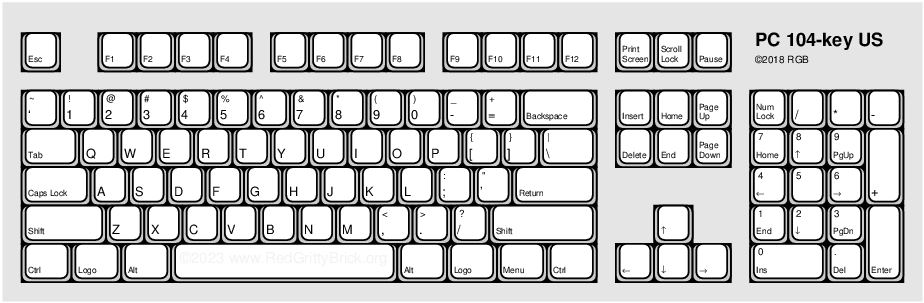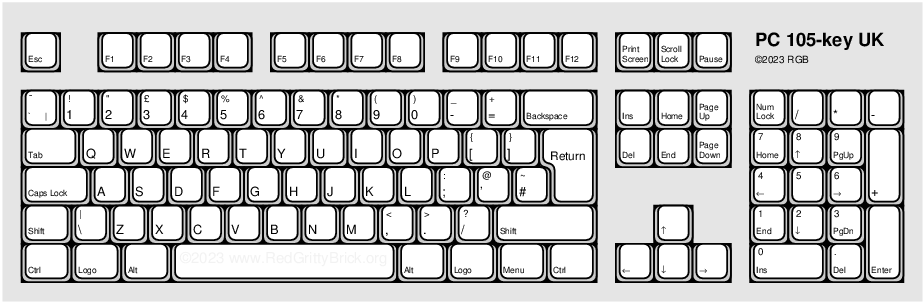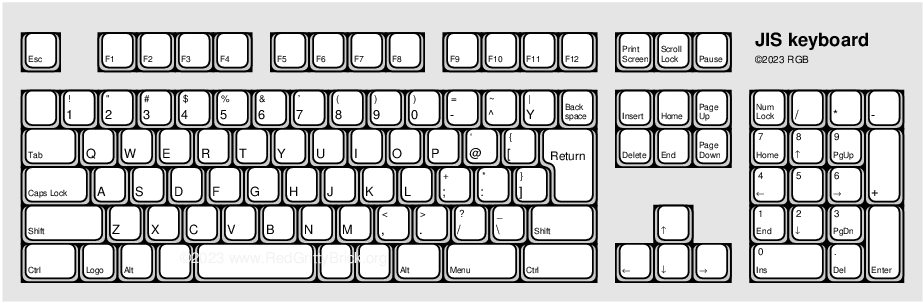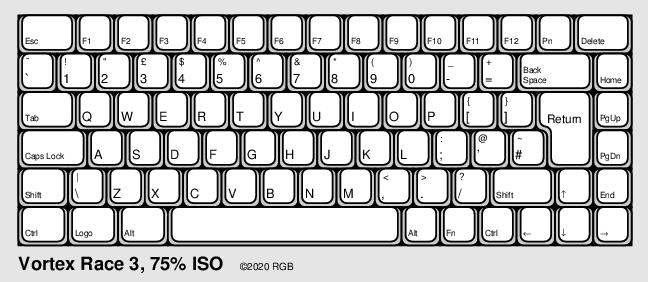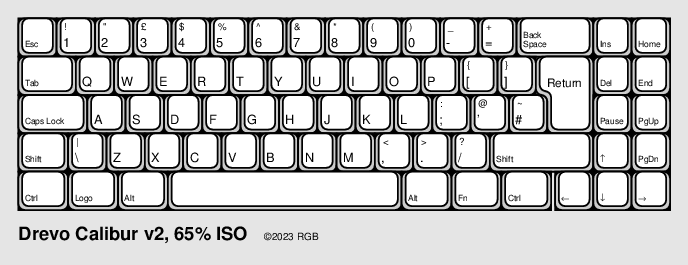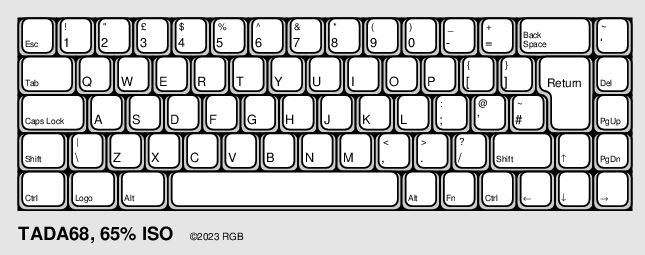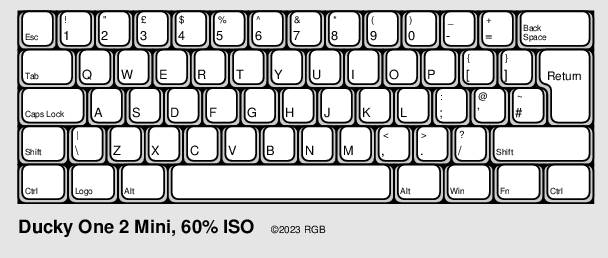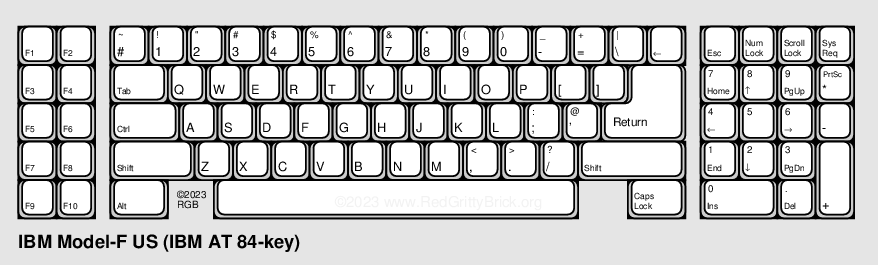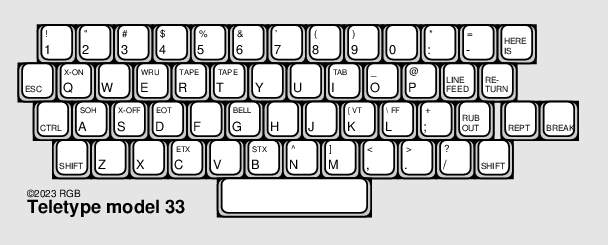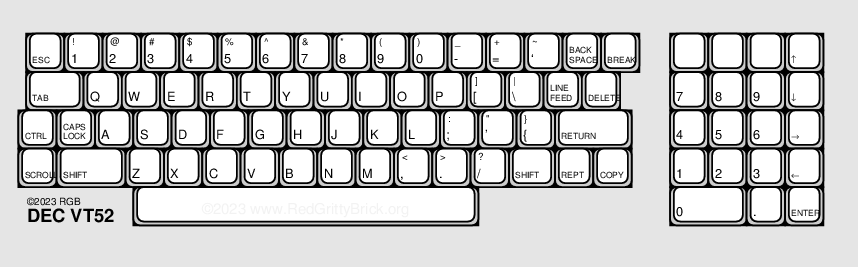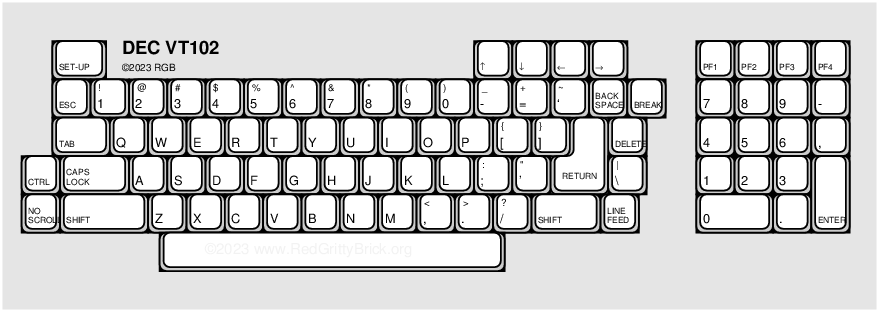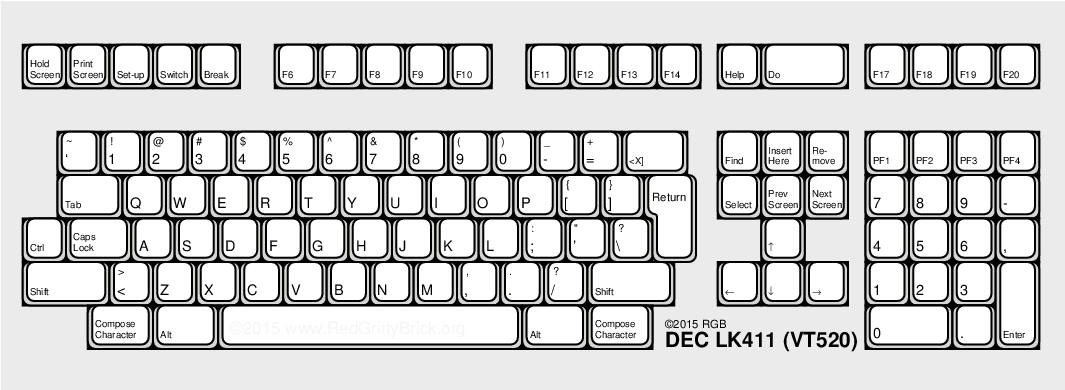This covers
- Windows PC Full-Size Keyboards
- Compact Keyboards
- PC Keyboard History
- Ancient Computer Keyboard History
Windows PC Keyboard
Most full-size PC keyboards have one of three physical layouts: ANSI, ISO or JIS.
ANSI
The physical layout most popular in the US is named the ANSI layout. A few other countires use this physical layout, but often with some letters and other characters in different positions.
The above layout was mostly introduced with the IBM Model M keyboard
as supplied with the IBM PC-AT (see history further below).
The Windows, and Fn keys are later additions.
The key marked Fn here is usually marked as a Windows context-menu button.
ISO
Most countries have different arrangements to better support other languages or locales. I believe most are based on the ISO layout. Below is a UK ISO keyboard.
JIS
The Japanese layout has the larger left-shift of ANSI and the vertical Return-key of ISO but with a lot of extra keys created partly by having smaller space-bar and backspace keys.
Note the above is a hybrid of several different JIS keyboards, they seem to vary a lot. The Japanese inscriptions are omitted until I find time to work around restrictions in my image production process.
Compact Keyboards
Nowadays smaller keyboards have become a little more popular, especially among the “mechanical” keyboard community - people who prefer the feel of more complex switches than those found in low-cost keyboards based on rubber membrane switches.
History
The first IBM PC computers had a “Model-F” keyboard laid out like this:
The later IBM PC-AT computers had a “Model-F AT” keyboard laid out like this:
You can see why the top row of the numeric pad was chosen instead of “F1”-“F4” to represent the VT100 “PF1” - “PF4” keys in a terminal emulator program - they were in the right position for people trained on a VT100 keyboard - see below.
Ancient History
The differences between current and old keyboards is important because early terminal emulators were targeted at people who were used to using terminal keyboards. Therefore the terminal emulators based their operation more on location of key than on key-markings
A very popular terminal was the VT102 terminal from the VT100 series made by Digital Equipment Corporation (DEC). When PCs first appeared terminal emulator software often emulated the VT102
So, because, for example, A PC “Num Lock” key was in the approximate position of a VT100 “PF1” key, pressing “Numlock” would send a “Program Function 1” command to the server computer and probably cause a help-page to be displayed.
The key mapping was by key position not by key-label! This is not the case with modern terminal emulators though.
Teletype
VT52 Terminal Keyboard
The VT52 terminal had a keyboard layout like this
VT102 Terminal Keyboard
A VT102 terminal could also emulate a VT52 but its keyboard looked like this
VT220/320/420/520
The VT100 series was superceded by VT200, VT300, VT400 and VT500 series terminals and associated keyboards like the LK411.
Note that there are 20 function keys but the first few (F1-F5) are dedicated to local functions and did not control application programs as they did not send any escape sequences. Also F15 and F16 are missing (or dedicated to “Help” and “Do” functions).
The earliest VT220 terminal keyboards did not have “Alt” keys and did not have the second “Compose Character” key shown above.